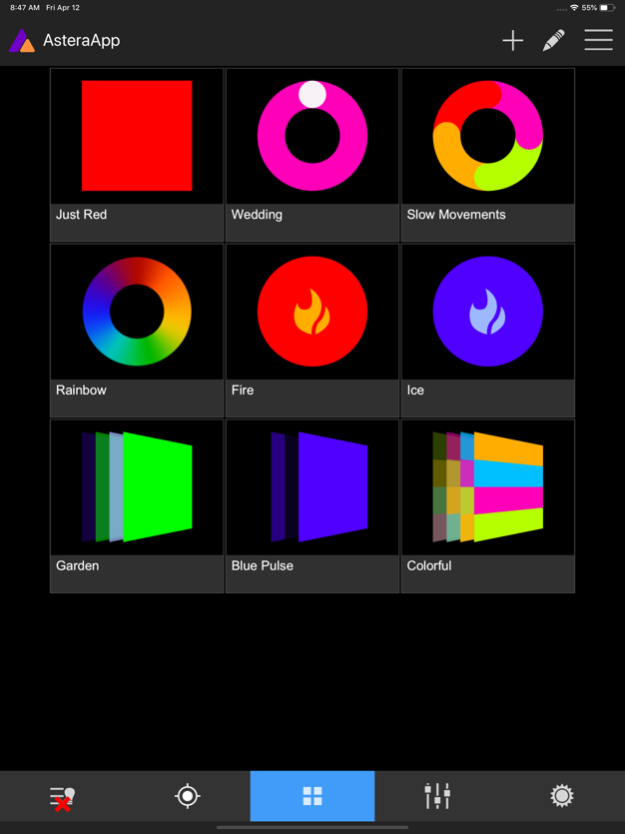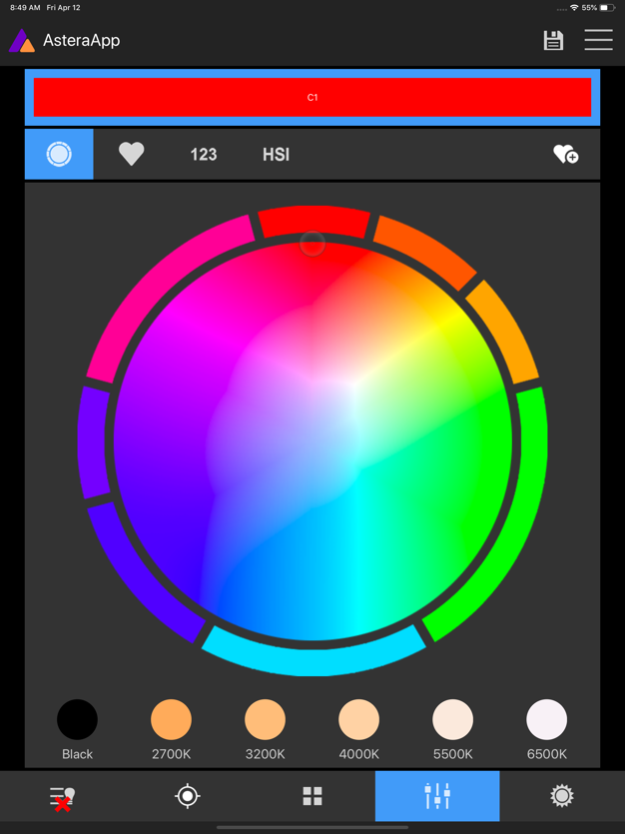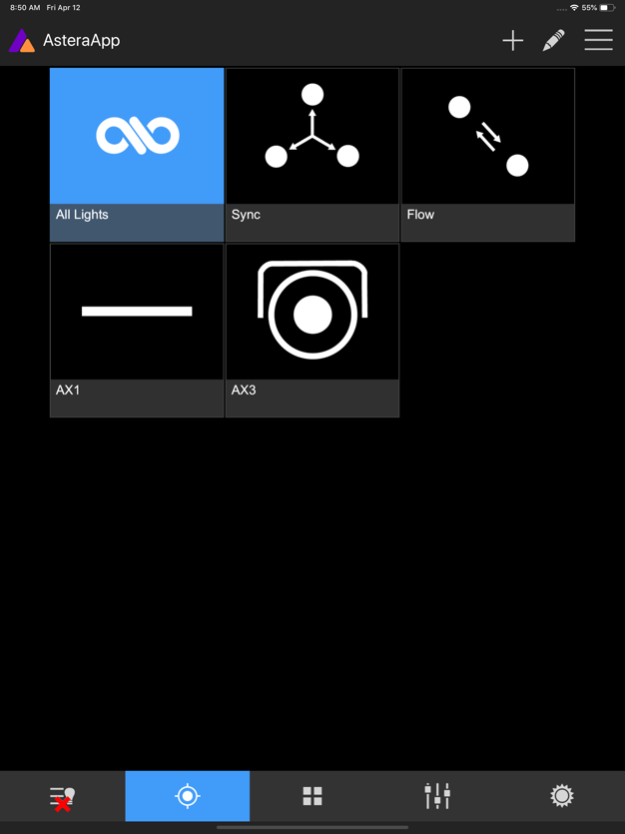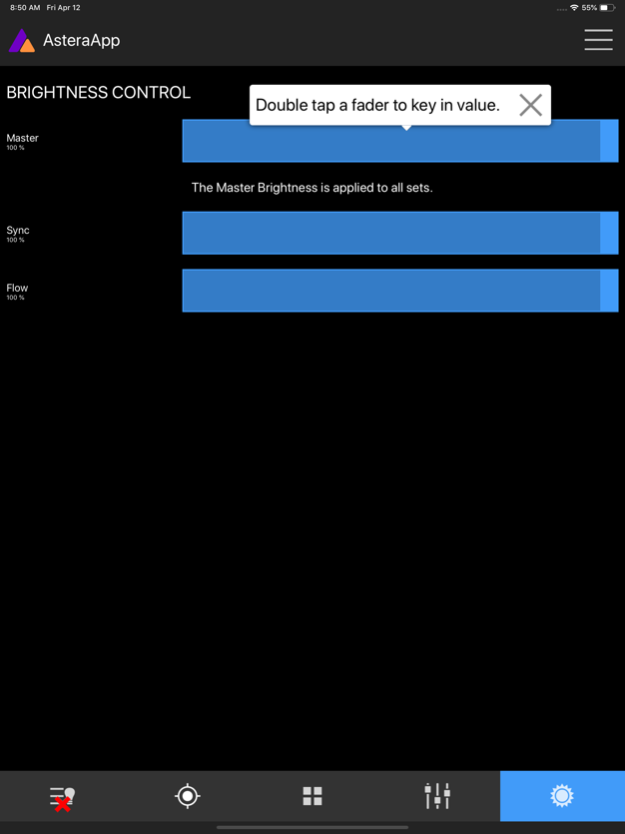AsteraApp 12.10
Continue to app
Free Version
Publisher Description
The AsteraApp™ offers intuitive and fast control of complex lighting setups with fully customizable programs and effects. The App is also used to prepare Astera lights for wireless DMX by sending addresses and profilesto them. In addition, lamps can be diagnosed, updated or reset from the AsteraApp™.
Here are some of the features:
Talkback+
Detect all available lights, set them up, check their status, configure DMX addresses and DMX profiles.
Seamless Runtime
Set the length of your production and be sure that your lights won`t run out while still getting the maximum brightness.
Effects
Quickly build programs out of colors and effects, trigger them or make them match a beat.
Targets
Quickly create groups of lights, assign positions and select which lights should receive commands.
Scheduled StandBy
Switch lights into power-saving standby and schedule them to wake up when the production starts.
Dynamic PowerBoost
This exclusive feature makes the light able to display the maximum brightness at all time and intensify non-white colors.
Green/Magenta Correction
Adjust green/magenta during content creation to reduce postproduction work.
Emergency Lights
Switches to white light when AC power is cut to keep your event save
DJ Feature
Auto BPM analyzes the beat and matches programs to it, flash buttons can trigger special effects while being held down.
Other Features
The AsteraApp™ is packed with many additional items and new features are frequently added via software update.
Dec 4, 2023
Version 12.10
Fixes: ART7WIFI may not be recognised by the app after restarting the phone.
About AsteraApp
AsteraApp is a free app for iOS published in the Recreation list of apps, part of Home & Hobby.
The company that develops AsteraApp is Astera LED Technology GmbH. The latest version released by its developer is 12.10.
To install AsteraApp on your iOS device, just click the green Continue To App button above to start the installation process. The app is listed on our website since 2023-12-04 and was downloaded 1 times. We have already checked if the download link is safe, however for your own protection we recommend that you scan the downloaded app with your antivirus. Your antivirus may detect the AsteraApp as malware if the download link is broken.
How to install AsteraApp on your iOS device:
- Click on the Continue To App button on our website. This will redirect you to the App Store.
- Once the AsteraApp is shown in the iTunes listing of your iOS device, you can start its download and installation. Tap on the GET button to the right of the app to start downloading it.
- If you are not logged-in the iOS appstore app, you'll be prompted for your your Apple ID and/or password.
- After AsteraApp is downloaded, you'll see an INSTALL button to the right. Tap on it to start the actual installation of the iOS app.
- Once installation is finished you can tap on the OPEN button to start it. Its icon will also be added to your device home screen.